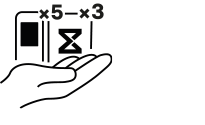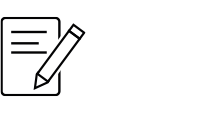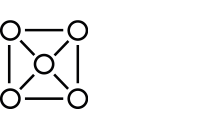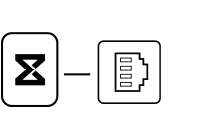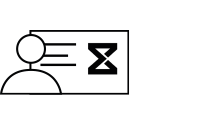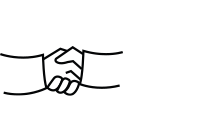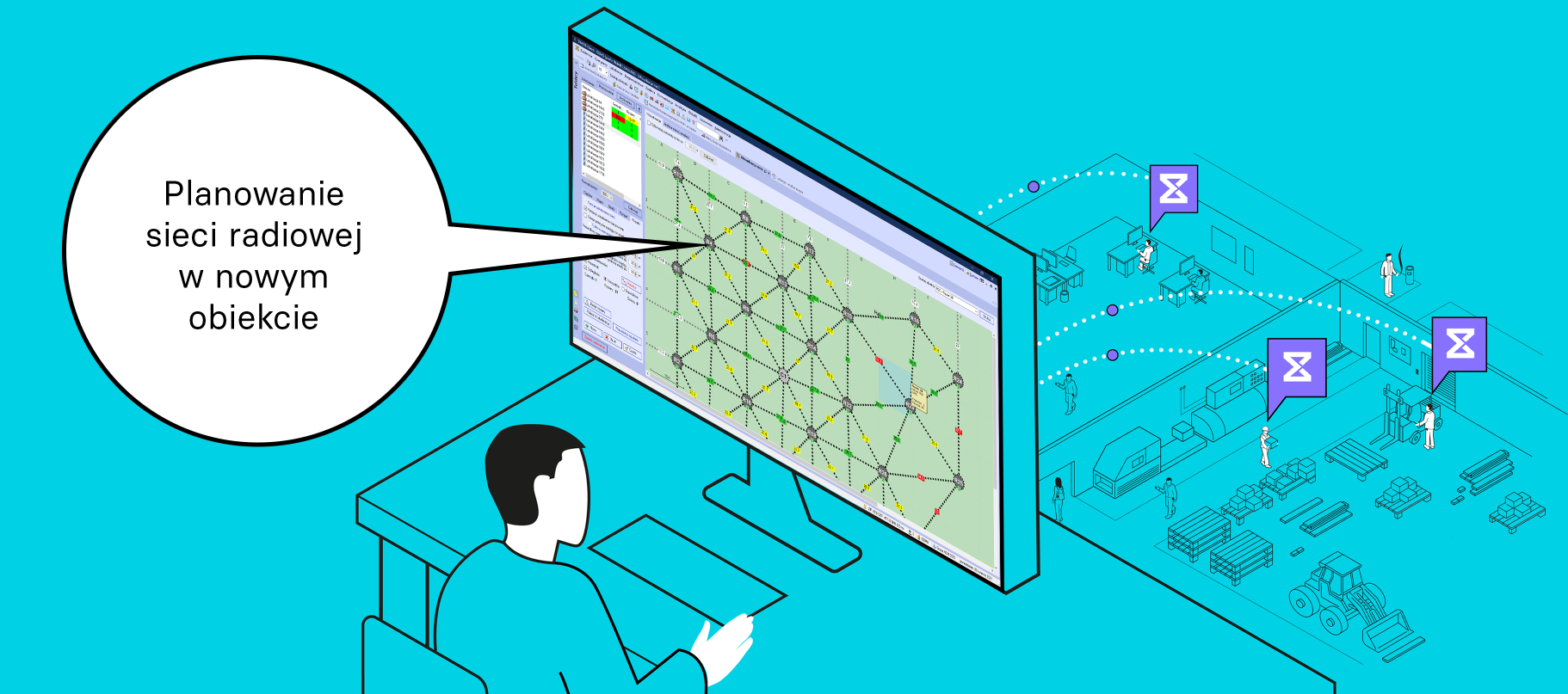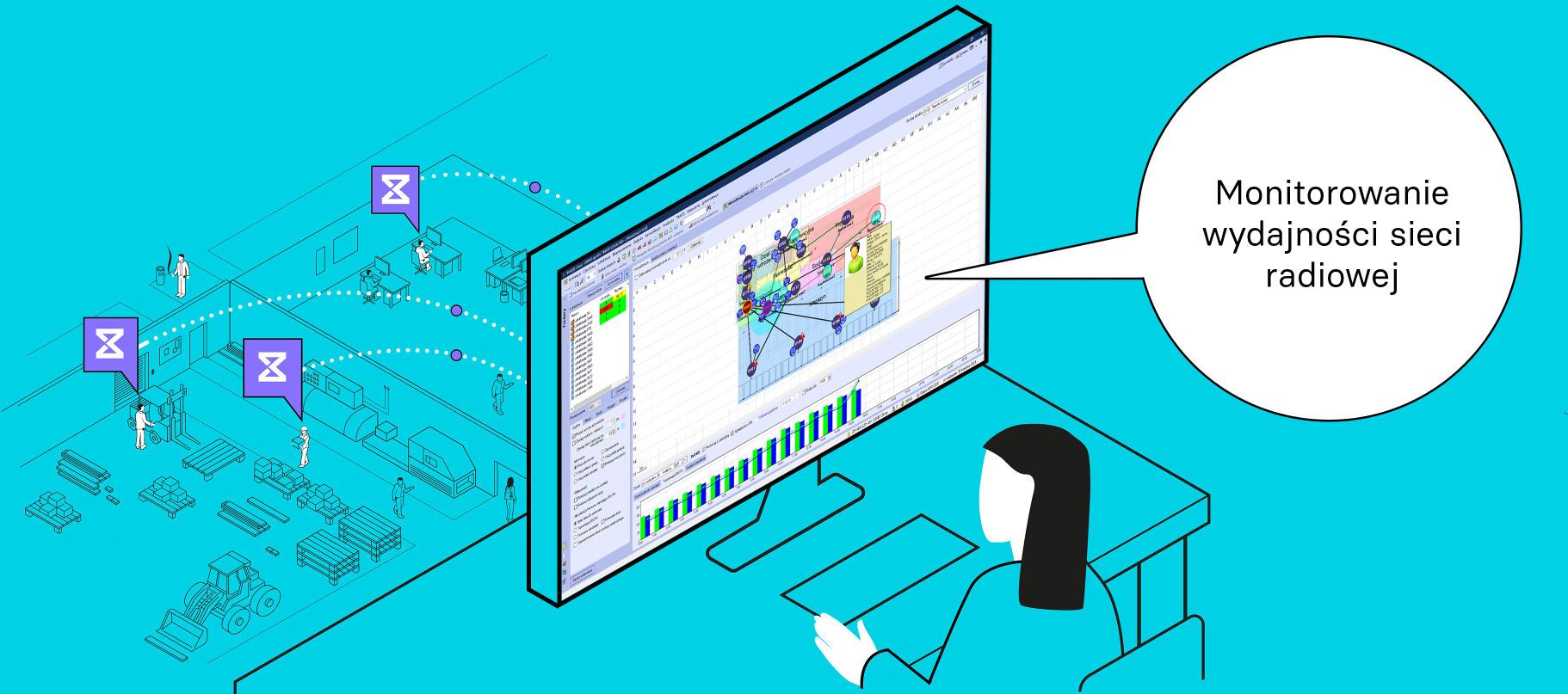The TIMATE system installation in an enterprise 3 steps
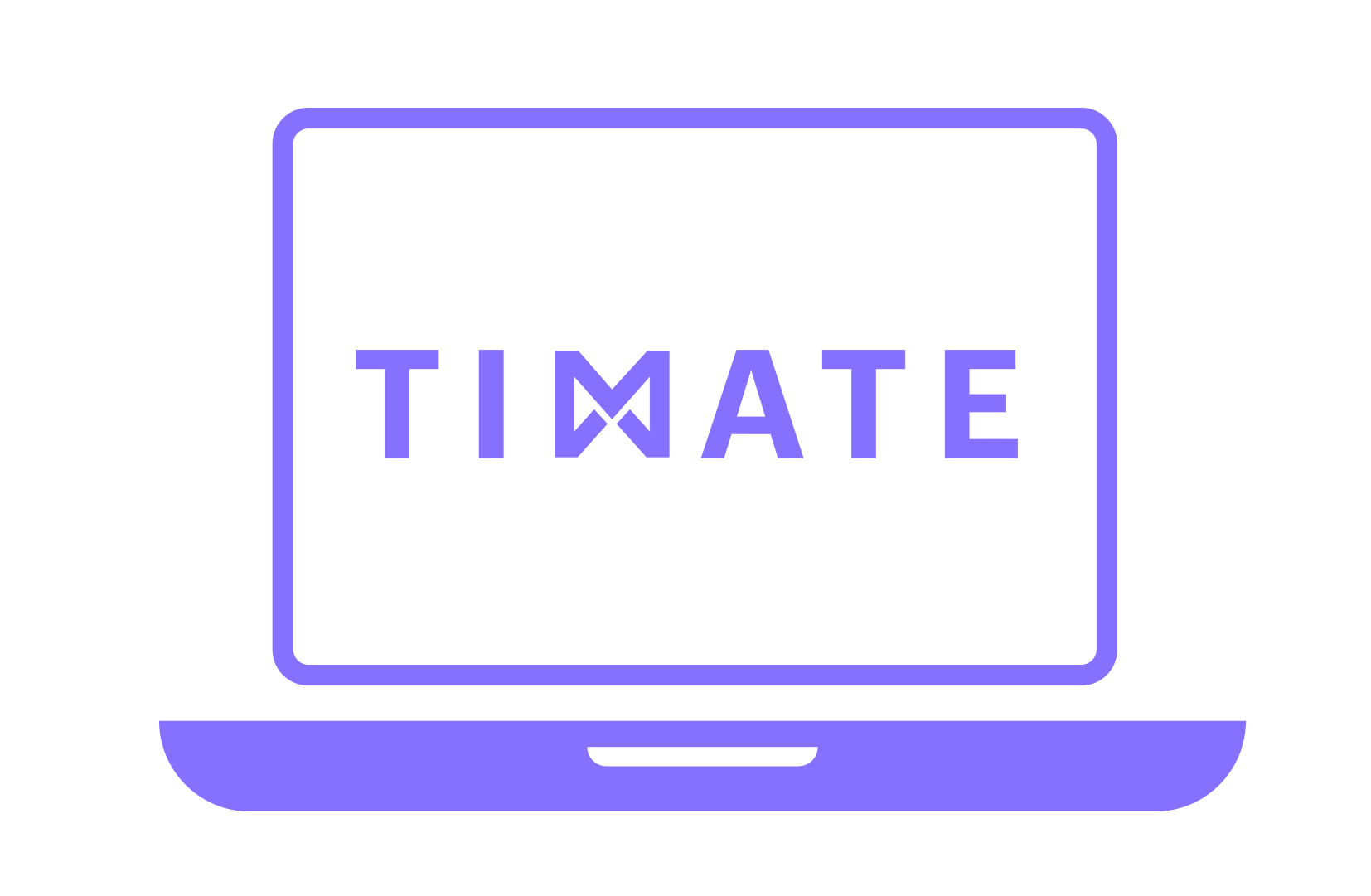
Install the software
Install TIMATE on the server and on managers’ computers
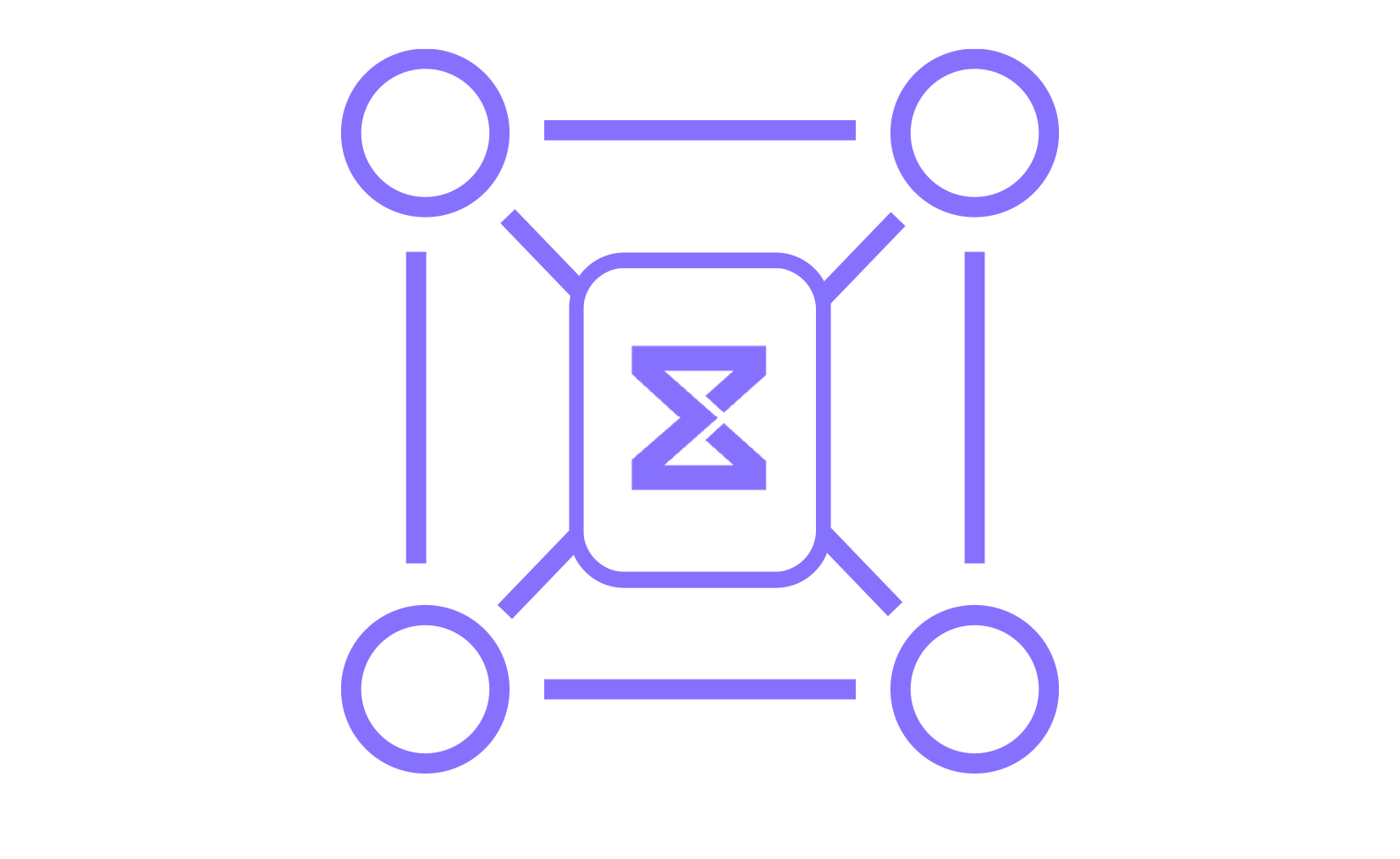
Install the infrastructure
Prepare plans and use them to install central stations in facilities and/or halls approximately every 30 meters or in every office room.
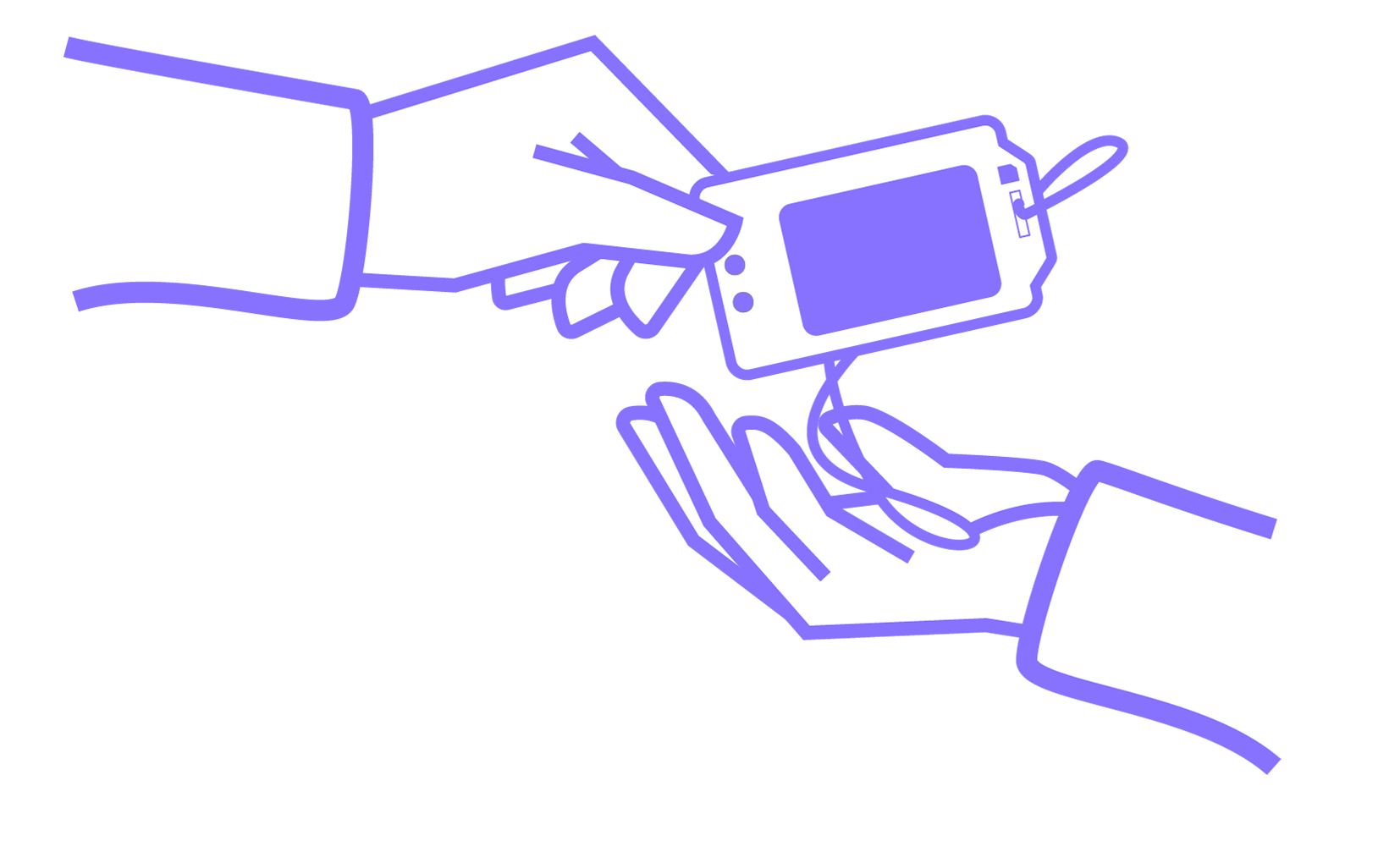
Hand out the cards to your employees
Cards are self-operating. Employee simply need to carry them and they will record the working time and support safety